Uniden BCD396XT: My first new scanner in 15yrs or more
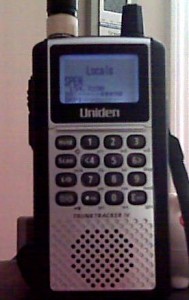
I’ve always liked scanning receivers, radio of any type really but scanners are an addiction. For some reason I’d taken a break from running scanners for a number of years and recently I dusted off some of my old reliables and remembered how much I enjoyed general public service monitoring.
I decided to take the plunge and get the latest and greatest digital and trunking capable model to augment the old reliable Radio Shack Pro-2006 that is still humming along. This gives me the capability to monitor the newest radio systems as they come on line in the area.
Currently in my part of NJ there are not that many digital systems, but across the country they are coming on line very rapidly, so if I was doing any traveling this new portable would come in quite handy.
I’ve only had this for a few days now and it’s taken a few days just to get a basic handle on all of the features. This thing has any feature I could have imagined missing on the old banks based scanners I’ve owned before. For anyone considering either the Uniden 396/996 or GRE PSR500/600 series, you simply must anticipate using software to manage the memory systems and also anticipate using an online database for frequencies if you truly want any ease of use.
So what are some of the advancements vs my scanners of olde?
Sheer capacity. My Pro-2006 was considered a very high capacity scanner when I purchased it with ten banks (selectable groupings) of 40 channels for a total of 400. I used to think I would never be able to fill that up. The 396XT has a capacity of 25000 Channels! Suffice it to say I think I could program most of the entire East coast with the capacity this thing has. With programming software linked to the on line frequency databases, you can put an awful lot into the unit in a very short time.
Memory management. In the old days you had the bank system. Ten banks of 40 channels as an example. You use the banks to turn scanning categories on and off. Putting police or the local town in bank 1 and adding neighbouring towns or other categories in the other banks. This is a fairly simple system, though if you only have ten channels in bank 1 that you want, you wind up leaving 30 unused memories blank. This is very wasteful. Also the old scanners only showed you the frequency information on the display. This made it hard to know who was talking as you had to memorize them.
The new world has gone to an object oriented approach that takes a bit of fiddling to get one’s head around. There is a hierarchy of categories. System/Site, this is the top of the chain, generally a regional name, though you can make it a top level category of frequencies as well. Next up is the Group, a sub category, a township name as an example or “fire analog” or “fire digital” if you wanted to group in that way. Then finally inside the groups are the frequency entries.
There is then a ‘cross index’ of sorts. So you have your System->Group->Channel hierarchy, you can then tag those with ‘quick keys’ or index numbers that serve to enable or disable them on the fly. This allows you to do a quick select of a global category for monitoring. In trunked system mode you have System->Site ->System Frequencies->Channel Groups->Channels.
An example that I’m using
For daily scanning I have two main System categories, “Home” and “Locals”. Home consists of my immediate town and the singular bordering townships. The groups underneath “Home” are named for the neighboring townships or miscellaneous categories of other immediate resources like “ham repeaters” Locals are the next ring of neighboring towns, two or three towns ‘out’ from where I live. Places I can clearly hear on the portable and may be of interest. The groups inside Locals are also townships or general categories.
Now, Home and Locals have a quick key of 0 and 9. So while scanning I simply enable those two quick keys and those two systems are in turn actively monitored. Inside the Systems, I have the groups. Each of those group assignments have their own ‘quick keys’, the purpose of this is that I can enable Home and then enable and disable the groups inside Home itself. Example, enabling Home and the group quick key for my township only if I don’t want to hear the immediate neighbors for some reason.
O.k. so you have that control…what if you have say a public works frequency in the local town grouping but you don’t normally want to hear that? You simply use the old style lock out function. This just blanks the channel while scanning…skips right past it. You can manually queue it up if you like or unlock it if you want to hear it for a specific reason. Alternately you can make groups like mayberry-PD mayberry-FD mayberry-MISC and assign each of those a GQK (group quick key) so you can simply enable or disable them with the group quick key.
This is a bit complex, but it is extremely powerful and leads to fantastic flexibility if the user just takes some time to adjust to it and figure out how they want their own categories laid out. After four days or so now, I’m still in the process of optimizing the layouts for my general preferences.
As mentioned earlier, software is absolutely key for managing all of these categories. I am using Freescan, a free application that is under rapid and current development and supports all the features of the very new XT model that I own.
One of the huge functions that Freescan provides is the ability to import files locally, save your configuration locally and the big one…use an internet connection to an online database and load frequency plans that way. I highly recommend Radioreference.com they have free access as well as a subscription that permits online loading directly from their database. The site is also a fantastic source of information on most models of scanners and information on the monitoring hobby in general.
Enough rambling, I tried to keep this as much to the point as possible, but it’s a ton of information to cover. Suffice it to say, if you are looking for something to entertain you for days at a time, the newest scanning receivers from Uniden and GRE are simply incredible.
A few links on the topic:
Some Vendors: Scannerworld.com A vendor that provided quick service that I recommend. Universal Radio Another vendor that I use as well, also recommended and have a great site for pictures of the products. Uniden/Bearcat Main Product Site GRE America Main Site
General Information Resources: Radioreference A site with a frequency database, live audio feeds of scanners, a wiki and active forums…highly recommended! Uniden Product Wiki Reference The home of a lot of their on line info on scanner operation. Eham.net Scanner Reviews Take with a grain of salt ;-) For publications, there are Popular Communications and Monitoring Times both have been around for quite a while.
blog comments powered by Disqus